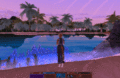Approve Page
Use this form to approve or unapprove a version of a page.
Important Note: Content that is approved will appear publically including published copies of the game, so be careful!
Move Page
Use this form to move the link location of the page (I.E. [[lore/plants]] to [[lore/fauna]]. This action can only be performed by moderators and administrators.
Important Note: Moving this page will cause all links to the current page to break. Use this operation with caution.
Upload Images
Do not upload images you did not create. Please read the Image Upload Rules before uploading.
Uploaded Images
Upload Progress
Find Page Link
Use this form to move the link location of the page (I.E. [[lore/plants]] to [[lore/fauna]]. This action can only be performed by moderators and administrators.
Important Note: Moving this page will cause all links to the current page to break. Use this operation with caution.
Find Image Link
Use this form to move the link location of the page (I.E. [[lore/plants]] to [[lore/fauna]]. This action can only be performed by moderators and administrators.
Important Note: Moving this page will cause all links to the current page to break. Use this operation with caution.
|
|
In addition to basic formatting and links, there are a variety of special content directs that can be embedded on a page. Child Page ListSample Markup[[children]]
ResultPage ListThe page list markup allows the user to create a list of pages with images and briefs automatically displayed. The user must provide a list of these pages after the page-list: link directive separated by a comma. An optional title can be specified. By default the title is "Read More" Sample Markup[[page-list:text-formatting,links,images|Read More]]
ResultPage BriefThe page brief markup allows the user to display a full page link with image and brief. Sample Markup[[page-brief:lexicon/the-taipii]]
ResultEmbed Page ContentImage GalleryA gallery link when used alone will display a gallery of images attached to the page. An optional first parameter can be specified to change the title. By default, the title will appear as "Attached Images". Sample Markup[[gallery|Additional Images]]
Result
Embed Hidden ContentContent blocks (directives) can be hidden using the parameters directive. This hidden content can later be rendered by embedding it with self: or just :. Sample Markup! id:"hidden-content-1", hide
This content block is hidden where it is defined, but will appear in the table!
| Some Text | [[:hidden-content-1]] | Some more text.
Result
User PanelsUser panels can be displayed based on the user id, and will link to the user's profile page.
YouTube VideosYouTube videos can be embedded on a page by extracting the YouTube video ID from a link and placing it in a YouTube content directive.
Sample Markup[[youtube:WF1PHE4gizs]]
Result |
 Index
Index
 Page Contents
Page Contents