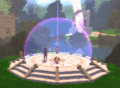Upload Images
Do not upload images you did not create. Please read the Image Upload Rules before uploading.
Uploaded Images
Upload Progress
Chat Window Round ThreeI was pushing hard to get the chat window completely done this week, and while I didn't quite get everything I wanted I think we have enough to move on at this point. I'm going to go through items quickly this time, as most of them are pretty easy to understand. Low-Profile Mode, Pinned ModeWhen the chat window isn't being used it will now default to a "low profile" mode. There is a 'pin' button in the top right corner that can be used to suppress that behavior when you are actively chatting or want to keep everything on-screen. 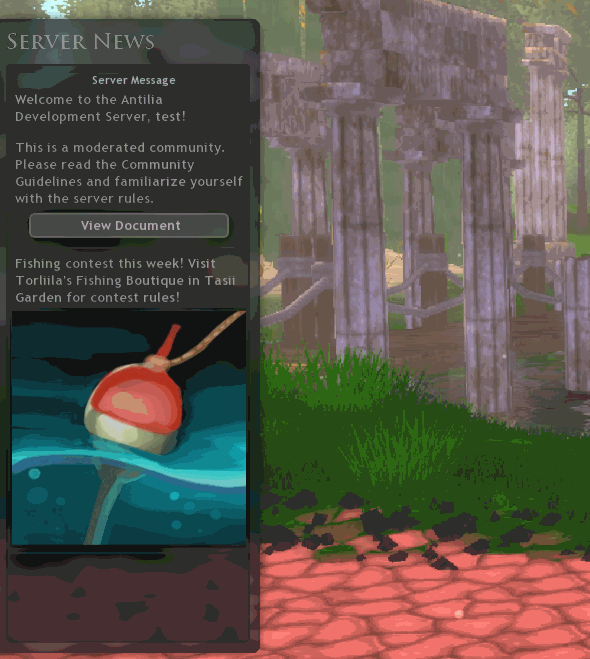 The chat window's low profile mode and pin buttons in action. There is a small problem I've noticed while in low-profile mode - you can't see the channel icons or the notifications that they have new messages. For now pinned mode partially solves that, but I am considering having the panel automatically switch between channels when new messages arrive. Local Area ChatLocal area chat now works as well. I was expecting it to go a little easier, but as it turned out the Spacial Sub-Service on the server was the first sub-service I created and needed some refactoring (which finally got done). In local chat only players that are near your current character will receive messages you post. In local area chat messages appear under your character, unlike server-wide chat where your messages appear under your login. Additional Chat WindowsA feature that was requested both for the Antilia MMO and then again recently was the option to open additional chat windows. I've added a small "pop-out new window" button in the top right corner of the main chat panel on the left - which should be handy when chilling around a campfire chatting with folks across multiple channels or when running a server. (You can also toggle the default chat panel on/off with the ` key as well now!) An exaggerated example of spawning multiple chat windows. I wouldn't recommend trying to play this way! Emoji Support, Slide-outI am something of a fan of using emoji when chatting to people, and have added support for rendering them in chat. I also added a slide-out panel to make it easy to view all available emoji and select one. 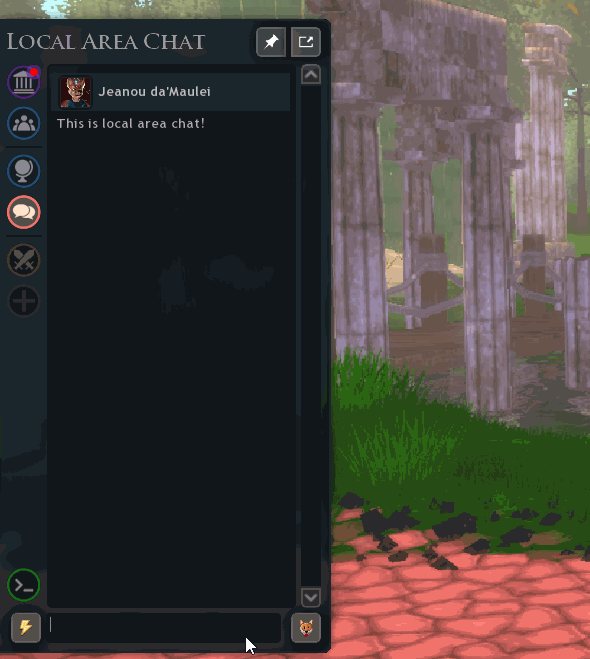 Access the emoji panel by clicking on the little vulan! While I like the small selection of Antilia themed emoji we have, there currently aren't many of them. I decided to include a selection from 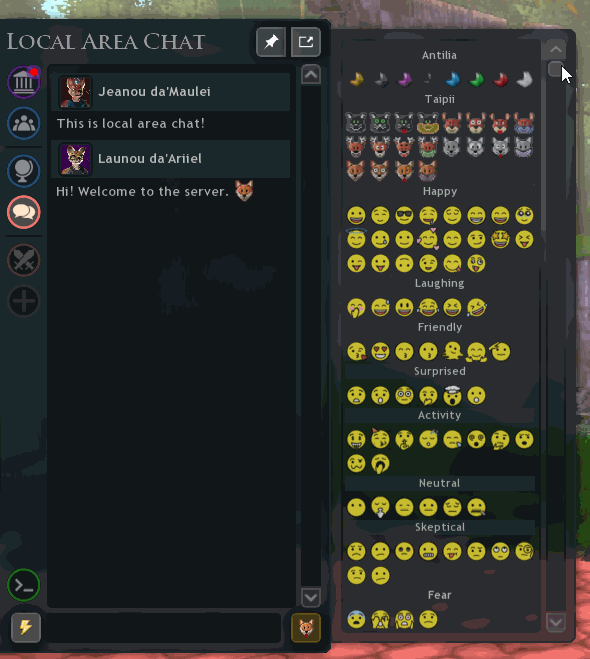 ..there are still a few more categories I'd like to add. Animals, shapes, perhaps a Community section... Remaining Chat Feature Wish-ListWith those features in place I figure we have enough for the alpha tests. There are still a few things that I'd like to add when I have time:
Takadynn ImprovementsFor a while now I've been meaning to improve the appearance of one of Antilia's more iconic devices, the takadynn. If you're not familiar with them, takadynns serve as teleportation hubs and respawn points in Antilia. While they're still not quite how I see them in my head, I think this is a good functional improvement. 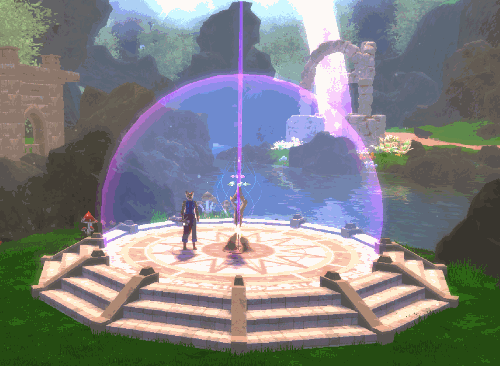 Keep your arms and tails inside the bubble at all times while traveling via takadynn - less you arrive at your destination without them! Wei GardenOne region that has been a little overlooked in it's design is Wei Garden (previously called "little garden"). It sits between the Burning Sands and the Jidou Grazelands. Up until now it had a few houses surrounding ponds and an inn, but wasn't very noteworthy. While working on As I just started reworking this area I don't have a good shot of it yet. However I still want to share everything I'm working on in these updates, so here's a teaser of how the village is evolving, starting with a Takadynn island and hints of older structures in a small lake. I might still delete all of this and start fresh again, that's kind of how this process goes. A very work-in-progress image of Wei Garden. A few features I've started building already are a nearby cave with ores to mine and an open green field that the Taipii use for various sports. There will be a guild for glass smithing (the nearby Burning Sands region offers two varieties of sand, afterall), an inn, a few small shops, and several houses surrounding small ponds with wild jidou. The List (Planning)This week I also started organizing a list of everything that'll need to get done before testing begins. I won't list everything here quite yet, but I may start creating tasks in the development section for them all soon. Some of the items I need to put a bit more thought into - do they really need to be done now, or could it possibly wait? There are plenty of things that really do need to get done before testing, so I want to focus on prioritizing those of course. That's all for this week, thanks for reading! |
 Latest News
Latest News
 Full Index
Full Index